tinder has long been the most popular dating app in the world. To use it, simply swipe right to like someone or swipe left if you don't like someone. The conversation is only created when two members swipe right to like each other.
But as the number of likes you get increases, you might start to wonder: who are they? Is there a way to know who liked you so you don't have to constantly swipe?
You have come to the right place. In this article, we teach you the different methods that allow you to see who has liked your Tinder profile.
Like the person by yourself

On Tinder, the principle is quite simple. You will see dozens, see hundreds of people profiles that are around you, depending on where you are and the area you have chosen to delimit on the application.
These people, you can then choose, either to slide to the left to say that this person does not interest you, or to like this profile by sliding this time to the right. The goal is then to put in contact two people who like each other.
Therefore, to see if you have mutually liked a person, the basic method is quite simple, it is to swipe right and see whether or not you're going to have a match with that person.
The problem is that it asks you to like a profile yourself, which you might not have wanted to do in the first place.
So, in this article, we are going to give you some tips that can help you ensure that see who liked you. One of these solutions is paid, but rest assured if you don't want to spend money, we will also give you some of them which are free. So, here we go, follow the guide.
Go through a Tinder Gold subscription
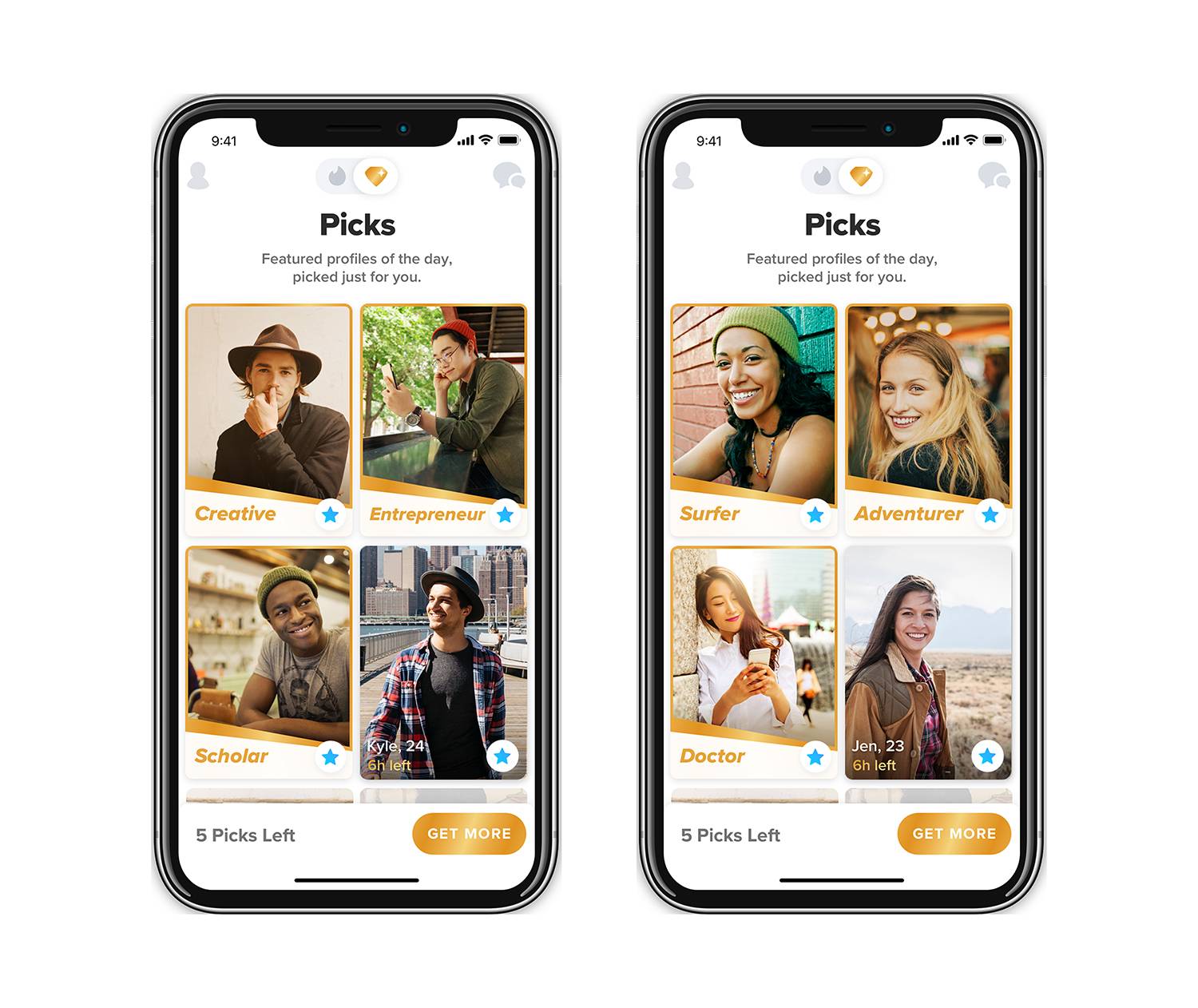
We told you that one of the solutions to see likes on Tinder was paid. Well, let's start with this one first which may be a good solution for you if you use the app quite a bit.
Indeed, you know that using Tinder is free. However, there are obviously some limitations that have been put by the platform so that it can implement a paid solution.
If you don't use Tinder too much, this won't bother you, but if you use it quite a bit, you may already be hesitant to take the plunge and subscribe to the Tinder Gold offer which allows you a whole bunch of things for a price that is still quite high, since it is €30 per month. However, among the things you will be able to do for this price, there is the fact of be able to see who has liked your profile on Tinder. This is the most expensive solution, but also the simplest.
The distance change method

The solutions that we will now present to you, they require some manipulation and keep in mind that one day, Tinder may decide to modify things so that they no longer work given that the possibility of seeing Tinder likes comes of the Gold version.
The first method is that of distance change. The idea here is simple, that if a person likes you, then they don't disappear unless they are extremely far from your location.
So put an extremely short search space and see if some profiles still appear beyond the distance. If so, then you can be sure that the person gave you a like on Tinder! This technique is effective in the countryside where it is easier to reduce the search area and especially to be away from other people. In the city, it's harder, but it works too.
Go through the PC version of Tinder
The second technique is to switch to the PC version of Tinder. At some point, you'll get an ad for the Gold version of the service, which notably offers you see who liked your profile with blurry photos.
You might say that these photos are generic, but that is not the case. These are the real profile photos that have been blurred! It is therefore possible toremove this blurring manually, and quite easily.
Here's how to do that.
- Go through Chrome and open Tinder on PC.
- On the Couples page, click on the Tinder Gold icon! (The golden window.)
- Right-click on the blurred image.
- Choose to inspect the item.
- In the window that opens, look for the FILTER: BLUR(12PX) line in the Styles box of the Elements tab!
- In this row, change (12PX) to (1PX).

Thanks to this technique, it is possible to see the people who have liked your profile, but be careful, because you cannot see their name or their information in this way. Only the photo will be accessible to you. Finally, keep in mind that this kind of method is done very regularly patch.
Beware of apps that promise to see who has liked
Just speaking of method to see your likes on Tinder, we have seen people flourish lately who offer you via applications or even scripts to see this function usually reserved for Gold members.
Keep in mind that before installing this kind of thing on one of your devices, it's better to be sure that it isn't hiding anything suspicious and if you don't know anything about code, it's hard to tell. first sight.
Conclusion
There you go, now you know two free methods that can allow you to see who has liked your profile on Tinder, all without having to spend a single euro on the operation. Not bad is not it ?
However, as we told you, these methods are regularly patched by Tinder which obviously has money to lose in any story given that this limits its number of subscription sales.
So, if you want to see likes on Tinder for a long time, all without having to constantly search for new methods, the Gold subscription is something you will have to think about.





Need help ? Ask your question, FunInformatique will answer you.