Last updated: July 16, 2022
You want to film your pc screen for free ? Do you want to film your video tutorials and then broadcast them on YouTube?
In this article, you will find out how to record your screen computer using methods that best meet your needs.
VideoSolo Screen Recorder – Record all activities on computer screen
Video Solo Screen Recorder is a program that helps you capture all activities on your computer screen with microphone/system sound.

You can use VideoSolo Screen Recorder to record online meetings, educational video training or even video game parts. It can capture whole screen, single window or any selected part, screen and webcam at the same time.
When recording the screen, you can choose to record audio from the video itself or record your own voice through the microphone. As for sound, it is possible to record two separate sources at the same time.
Another interesting feature of VideoSolo Screen Recorder is the FaceCam. The latter allows you to record your own face via a high-quality webcam. During screen recording, you are allowed to place your face on any region of the computer screen. In addition, you can freely adjust the size of your own face.
To use it, simply follow these steps:
- First of all, download VideoSolo Screen Recorder and launch it.
- Then select " Video recorder » to start recording your computer screen.

- Now click on the specific window you want to save.
- When everything is ready, click OK to start the recording process.
- Finally, preview the recording and save the file to your computer.
Free software to film your computer screen
For take a video capture of the screen, it is also possible to use a free video capture software OBS studio which will record in video stream what happens on the screen of a PC.
OBS Studio is free and open source software, which allows you to create video recordings of your desktop.
OBS also makes it possible to streaming on platforms like Facebook Live, Twitch, YouTube and many others. It is one of the rare software that offers the possibility of doing Live from a PC Windows, a Mac or a PC running Linux.
How to record your PC screen with OBS?
OBS Studio is available free for download. After installing and launching OBS Studio, you access a clean interface consisting of a main window from which you preview your video.
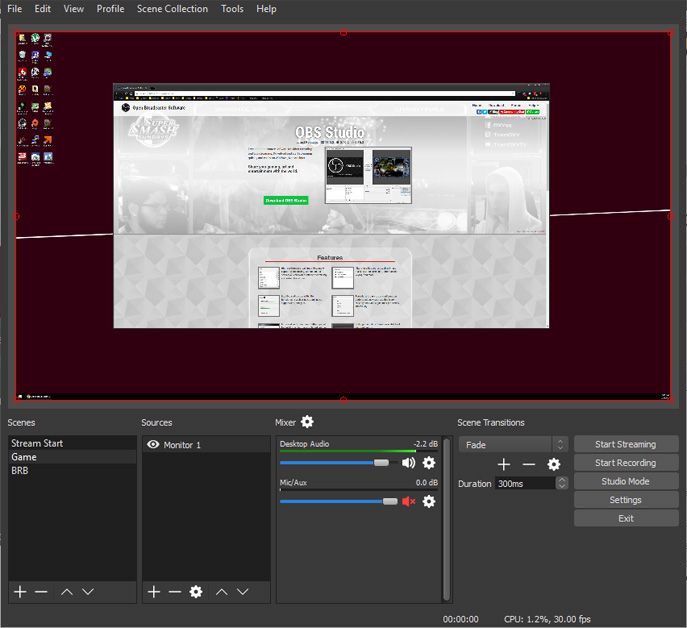
To get started, start by adding a source in the dedicated box, and define whether it is a simple image, a window capture or a game capture.
You can now proceed to therecording your computer screen.
For stream these recordings, you need to configure the appropriate options by clicking on the “Parameters” button in the main interface of OBS Studio, and fill in the necessary information in the “Flows” tab.
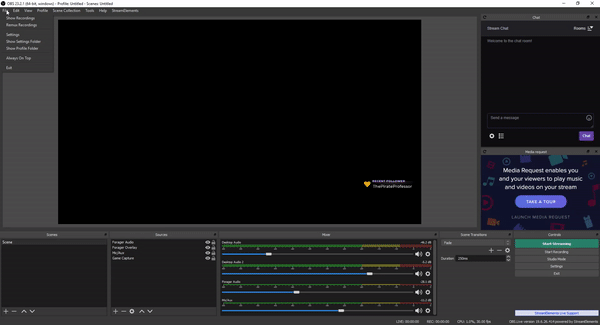
And There you go. You now know how film your PC screen for free.





Thank you !!!!