Last updated: January 2, 2023
Did you know that with Gmail, you can cancel sending an email you just sent? And yes, it is possible to cancel your email sending, thanks to an experimental Gmail feature.
This feature has been around for 6 years, I personally use it several times a month since its launch. But I notice around me that very few people know her. So I decided to share it with you in this article.
To add this option in Gmail, click on the cogwheel, at the top right, scroll down to the Settings menu and then go to the Labs tab.
Scroll down until you see “Cancel sending” then check Enable, then click Save Changes again.
Once the function is activated, when you send an email, . So it's a kind of timer. When you send an email, the little yellow dialog box that says “Your message has been sent” now gives you the option to “Cancel”.
Finally, you should know that the features of the Labs are experiments (which can last a long time) and are likely to change, or disappear at any time.

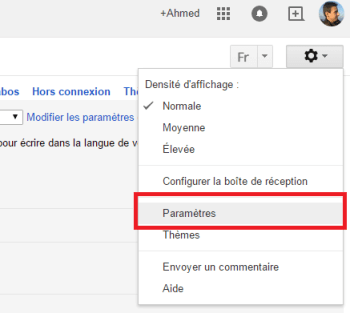





Need help ? Ask your question, FunInformatique will answer you.