Did you know that it is possible to block or limit the content posted on your Facebook profile? The general public does not necessarily know it, but in a few clicks you can configure your Facebook account to no longer make posts from other users visible.
For that you need deactivate the possibility of identification of your Facebook profile. It's quite simple and quick to set up. We will tell you everything by following the steps in this article.
But first, let's see what does a Facebook tag mean.
What is identification on Facebook?

Identification of your profile, is the term used by Facebook to designate the fact that you are tagged in a photo or post.
This identification is done simply using your Facebook username. You just need to be friends, on the platform, with the person who wants to identify you and the latter can tag you on any visual, image or video.
Even if you do not appear in the photo, your name may be indicated at the top, in the description of the publication and this without your knowledge. The problem is that if the publication on which you are identified is authorized to be automatically published on your wall, it will also be visible by your facebook friends.
This is why it is necessary to reparameterize two functionalities:
- the one that allows you to publish on your profile.
- and the one that allows you to choose the audience of the publication when you are identified.
How do I prevent tagging on Facebook?
To prevent other people or Pages from tagging your Facebook profile in their photos and videos or mentioning your name in their posts and comments, follow these steps:
- From your computer, access the Facebook platform and click on your profile icon, on the top corner left.
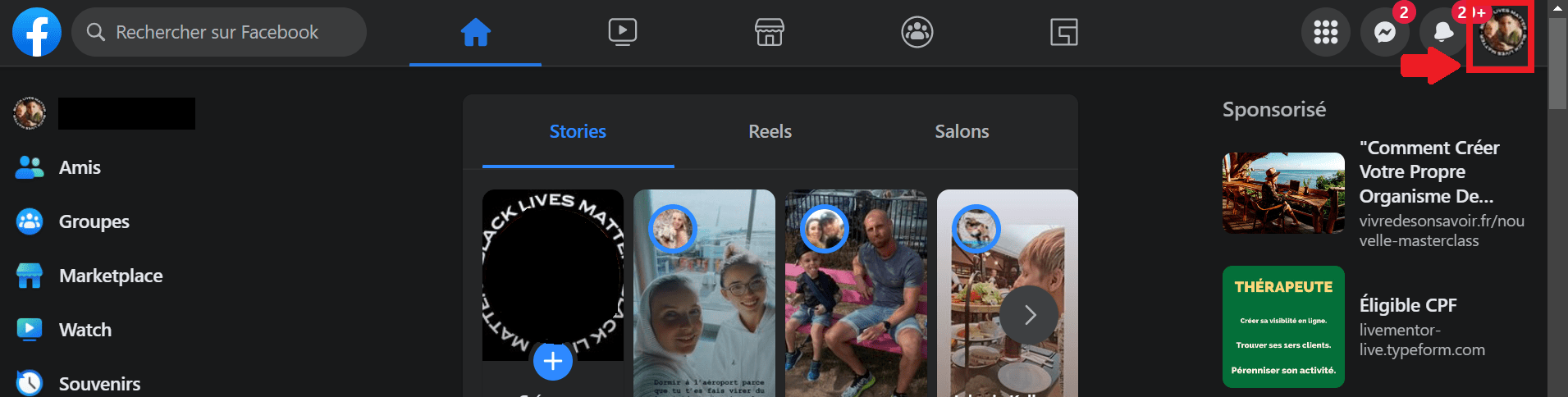
- Select the tab Settings and privacy. Thanks to this tab you will be able to check or modify everything related to the privacy of your Facebook profile, including managing posts on your wall.

- Choose the Settings.

- Then select Profile and identification.

- Scroll down the banner answering the question “ who can post on your profile? » and choose the tab Only me.

- Finally, to the question When someone tags you in a post, who do you want to add to the post's audience that isn't already there? », select the tab Only me in the drop-down banner.

With this feature, you will become the only person authorized to see the content or others have identified you.
This allows you, once again, to keep control over your image via the Facebook social network and on the Internet more broadly. Because what is published on Facebook, is found directly on the web.
By typing your Facebook username in the google search bar, you will see your profile appear on the platform, with all the identifications and publications associated with it.
Conclusion
You now know everything about setting up your Facebook profile for control and/or limit the identifications of your account. No more unpleasant surprises when logging in, you can leave your Facebook page and stay away from your smartphone with complete peace of mind, because no content will be published without you having reviewed it.
With the steps above, it's quick and easy to reconfigure your facebook page so that you no longer have to worry about unfavorable identifications. In a few clicks, you can configure your profile to have control of the publications and identifications on your Facebook wall. Try it, and you won't be able to do without it!





Need help ? Ask your question, FunInformatique will answer you.