Getting your computer stolen, your smartphone or tablet, it is not simply losing a high-tech object, it is also losing all your confidential data and documents, but, above all, the risk of having your identity stolen!
Imagine what a malicious person can do with your email, Facebook, Contact, etc ...
Whether it's your laptop, smartphone or tablet: there are ways to find his stolen device. I am urging you Prey, an app that will allow you to regain control of your high-tech object in the event of theft.
Prey, a very handy little software, free and open-source that lets you keep track of your laptop, phone and tablet. This tool is available on Linux, Windows and Mac. There is also a version for mobile systems Android et iOS.
The service becomes chargeable only if you want to add more than three devices.
In this tutorial I will show you how to configure Prey on Windows and how to find your computer or smartphone or even your tablet in the event of theft.
Features of Prey
- Take screenshots from the PC or the phone or even the tablet;
- Take a photo of the thief with the camera;
- allows you to declare a computer as stolen and then trigger a siren
- Find the person's position who uses the computer thanks to geolocation;
- Fully lock your stolen item;
- Delete saved passwords and emails;
Find his stolen computer with Prey?
After downloading Prey , launch the setup, you will have the window below:

Click on " Next » then on “ New user » to create your account:
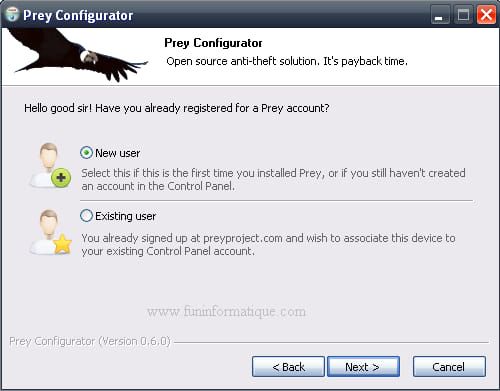
Now you need to configure your account. To do this, you must fill in all the fields in the following window and click on “ Create "
You will get an alert message telling you that your account has been successfully created.
Then another confirmation message informing you that the computer has been successfully associated with the account, and that it is ready to be tracked by Prey.

If you have only one password-protected user account, it will be difficult to track down your pc. To avoid this, you must activate the “Guest” account or create another user account with limited rights (standard).
Finally, go to Prey > Configure Preytick Manage Prey settings then click Nexttick Enable guest account And click Apply.
How do I monitor my stolen tablet or PC?
For control your computer in case of theft start by logging in on the following link: http://panel.preyproject.com/login
To receive the reports, you must first indicate that your device is missing, and that you indicate how often you would like to receive the reports.
You will also have to choose the modules you want to activate in the interface:
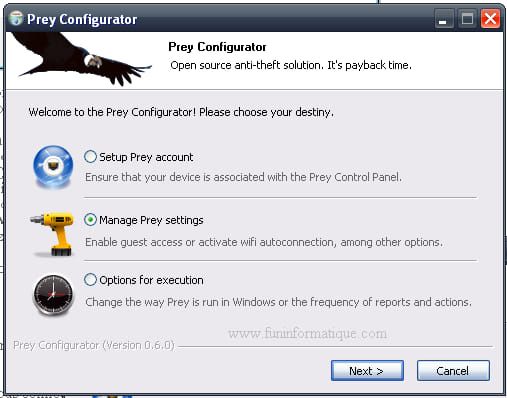
Finally, note that Prey will not be effective for you after computer formatting.
But it is always interesting to have it for good locate and control your device remotely and take photos of thieves in case you have a webcam.





this software allows you to do several well-defined actions: / I wonder (where my question will be stupid) if the thief tries to format the pc (exactly one partition) in order to put a new system, does this software even prevent him from access the partition which contains the system to format it??? will it work in this case?
thank youiiiiii ^^
Of course not ! In case of theft, you must block access to your pc immediately with the software.
Hello, Is it possible to install this app remotely on a tablet that has already been stolen… 🙂 And if so, how to add it to the panel of devices (to possibly find it later of course…..)? Thank you very much for this very well detailed article, and thank you in advance for your answer.
You put prety instead of prey