Last updated: July 3, 2022
If you have the nasty habit of constantly installing software to test it, you must have a browser also loaded with toolbars and viruses.
Un adware is a type of malicious software that is most often installed without the knowledge of the Internet user. An adware just change the start page of your internet browser, which then causes the display of contextual advertising links, banners, pop-ups, etc.
Some adware may be installed with your consent. And you can't even blame your antivirus. They often take the form of toolbars. Indeed, some software automatically installs junk for you unless it is an error on your part.
Here is an example: During installation, the installation wizard displays the following screen:
Here you are offered to install a partner product, which is a kind of toolbar. So most of the internet users click on next and end up getting a new home page with some new buttons in their browser toolbar.
How to remove virus popup on Firefox and Chrome browser? To eradicate these programs, sometimes not found in the uninstallation module of the control panel, it is necessary to install AdwCleaner.
Why not treat the evil at the base?
Prevention rather than uninstallation? Unchecky is a bit of a special software. Rather than allowing the uninstallation of unwanted software such as the excellent AdwCleaner for example, this is a service which will attempt to prevent their installation
The Unckecky software will simply “uncheck” the faulty boxes or notify you via a message. You will no longer have to carefully read the windows that will appear during a future installation.

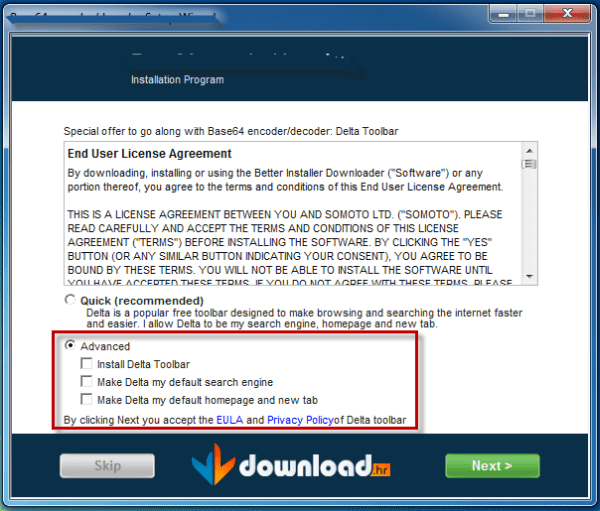




Need help ? Ask your question, FunInformatique will answer you.