Last updated: January 1, 2023
Violating the privacy of Internet users has become commonplace on social networks, including Instagram. We all know that social networks are a source of vulnerability and violation of privacy.
If you have fed up with Instagram remembering everything you do and want to keep it low-key, here's a very easy way to delete your Instagram account. With this tutorial you should get there in just a few minutes.
How to delete your Instagram account?
Before delete your Instagram account, be aware that it is impossible to delete the account from the Instagram application on mobile. You will have to go through a browser.
here is Instagram account deletion method :
- You will need to go to the Instagram removal page: https://www.instagram.com/accounts/remove/request/permanent/ from your browser on your computer, then Identify yourself using your username and password.
- Choose a reason for deleting your account in the drop-down menu.
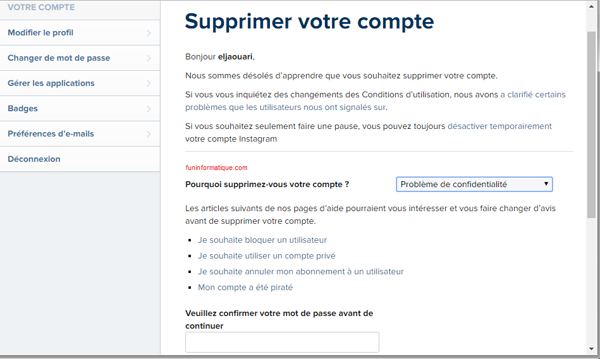
- Enter your password and click on the red button " Permanently delete my account »To confirm the deleting your Instagram account.
And voila, your Instagram account will be permanently deleted.
Please note: When you delete your Instagram account you will not be able to reactivate it again, it will also be impossible to create a new account with the same username.
If you want to break free from the biggest social networks in the world, I show you in the following two articles: how to delete your facebook account et how to delete your twitter account.





I don't know what's going on and I'm trying several websites on how to delete my instagram account and I can't do it