You have accidentally deleted files, a video or even photos on your phone Android ? Don't panic, all is not lost!
I offer you a quick and easy technique to recover deleted files Android. Here I will deal with two cases: recovering files which are deleted from SD card and recovering deleted files from internal phone memory.
F'sfiles deleted from an SD memory card
In this case, you will only need a computer, and data recovery software such as Recuva.
You put the SD card in a reader and launch the software... After a quick scan on the SD memory card, you will see the missing files and you can recover them. If you are unable to use this software, here is a tutorial that explains step by step how to use Recuva.
You can also install an alternative software to Recuva: this one is called 7-Data Recovery, and it works pretty much the same as the one shown above.
Files deleted from internal memory Android
I am talking here about the internal memory of the phone Android and not from the external SD memory card. So how to find your precious photos and videos deleted from internal memory?
The solution is called undelete. Undelete is an application Android with a rather nice interface and allows users to recover deleted files from internal memory. The application requires super user rights so your phone will need to be rooted to use it.
Undelete also gives you the possibility to destroy once and for all the still recoverable files.
How to use undelete to recover your files?
Start by download Undelete. During installation, the application will ask you for permission to test if your phone is rooted. Accept to access the main interface.
Here you will be able to specify the location to scan for the restoration and the path where you want to place the restored files. When you're ready, tap Scan Storage.
The scan is super fast. The software will provide you with a list of files it has found. Make your choice (or select Select all) before pressing Restore.
Good luck ! 😉

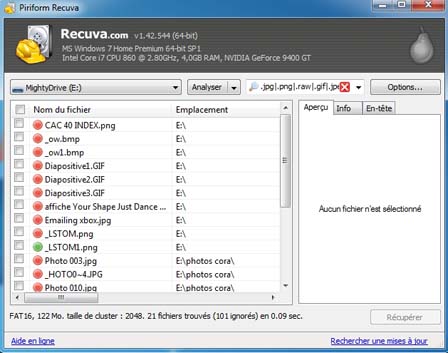






Is Rooting your smartphone safe…?
No solution for phone Android not rooted I use an HTC one m7 and I lost very important files and folders to me
Good article, good software, but very expensive!
Good article to know how to recover deleted files android !