Today I'm going to show you a very simple tip that applies to all versions Windows.
If like me, you don't like that a user of your computer can steal confidential information and files from you while you are away, then you can simply block the copying of files from your PC to a USB device.
To do this, nothing could be simpler, just go to the registry editor, and add a key.
- Click on the start button then perform and enter the command regedit
- In the registry editor, go to HKEY_LOCAL_MACHINE> SYSTEM> CurrentControlSet> Control.
- After click on the menu Edit> New> Key. Name this key StorageDevicePolicies.
- Likewise, add a new 32-bit DWORD value to this key. To do this, click on the menu Edition> New > 32-bit DWORD value that you will name WriteProtect.
- Now, you must modify its value with a double click, enter “1” and validate
knowing that :
– 0 authorizes the transfer
– 1 prohibits transfer
Now all you have to do is connect a USB key, an external hard drive, or a memory card, and try to copy a file to it to obtain a prohibition message. You can of course make the copy possible by changing the DWORD value to 0 instead of 1.

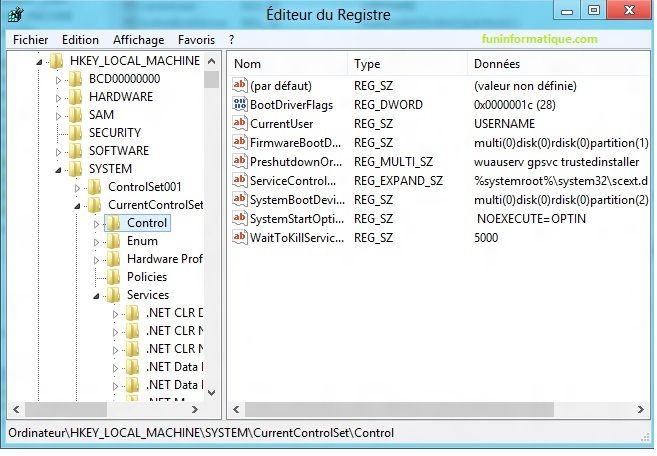


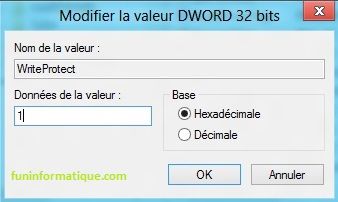




I enjoyed it so much
Very cool
it doesn't work on my pc hp win 7
merci!
the message which gives can be bypassed so what's the good
very cool thank you
Cool Thank you I just tested it! 🙂